Building backlinks is one of the toughest parts of SEO. It takes effort, time, and plenty of outreach to earn quality links that boost your authority and rankings.
So when one of those hard-earned links suddenly disappears, it can feel like all that effort just went down the drain.
Unfortunately, this happens more often than most website owners realize. Links get removed, pages get deleted, and valuable backlinks quietly vanish from your profile without warning.
The good news? You can get many of them back. That’s where link reclamation comes in.
Quick Summary: Smart Way to Recover Lost Backlinks
This is the TL;DR. Skim this for the short version, then dive deeper if you need.
- Lost links? Don’t panic, reclaim your SEO power in just a few smart moves!
- Link reclamation lets you recover valuable backlinks you’ve lost, restoring link equity and domain authority faster than building new links from scratch.
- Common causes include removed links, deleted pages, redirects, noindexed pages, or crawl errors.
- By tracking lost links, prioritizing high-quality opportunities, and doing personalized outreach, you can revive SEO value, strengthen your backlink profile, and maintain search rankings without heavy new outreach.
- Pair it with unlinked mention campaigns for fresh backlinks, and make link reclamation a monthly habit for consistent results.
What is link reclamation?
Link reclamation is the process of recovering backlinks that your website once had but has since lost. It’s not about finding new link opportunities; it’s about restoring the ones that used to belong to you.
In simple terms:
You had a link → You lost it → You want it back.
💡 Pro Tip: Reclaimed links often return authority to your pages faster than new backlinks because search engines already recognize the original connection.
The process starts by identifying which backlinks are missing, figuring out why they disappeared, and then taking the right steps to reclaim them.

This might sound like a small part of SEO, but its impact can be surprisingly strong.
According to research, 51% of marketers say it takes one to three months to see the impact of their link-building efforts. That means the sooner you act on lost backlinks, the sooner you can restore and even amplify those results.
By reclaiming lost links, you can regain link equity faster than building new ones from scratch, helping maintain your domain authority and search visibility.
Why do links get lost?
Before you can reclaim a link, you need to know why it disappeared in the first place. Links vanish for many reasons, some within your control, some not.
Here are the most common causes:
1. Link removed
The linking website simply took your link out. This could happen during a content refresh, redesign, or editorial change.
Before:
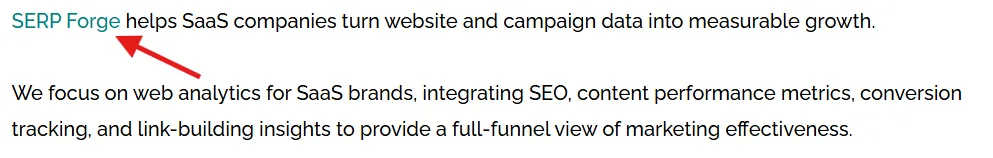
After:
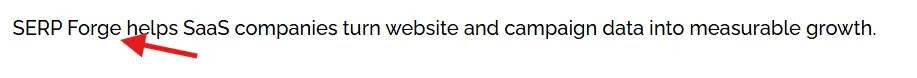
Sometimes, editors remove outdated references, replace your link with another, or eliminate all external links to keep the article clean.
📊 Did You Know?
According to research, about 23% of news webpages contain at least one broken link, and 21% of government webpages have the same issue, showing that link removal happens more often than you might expect.
2. Linking page deleted (404 Error)
If the page that linked to you no longer exists, the backlink goes with it.
This often happens when a site cleans up old posts or migrates to a new structure without proper redirects.
3. Linking page redirected (301 Redirect)
Sometimes, the linking page still exists but now points to a new location. Your link may stop passing equity or disappear entirely depending on how it’s redirected.
4. Linking page noindexed
If the linking page is still online but has a “noindex” tag, Google no longer counts its links toward your rankings. The link technically exists, but loses almost all SEO value.
📊 Did you know?
According to Ahrefs, over 66.5% of backlinks disappear over time, and many of them can be successfully reclaimed through outreach or redirects.
Link reclamation vs. claiming unlinked mentions
People often confuse link reclamation with claiming unlinked brand mentions, but they’re not the same.
- Link reclamation: Recovering a link you once had.
- Unlinked mention: Asking for a link from someone who mentioned your brand but never linked to it.
Combine this with link reclamation to boost your backlink profile. If you want expert help, check out our unlinked brand mention service to turn unlinked mentions into valuable backlinks effortlessly.
You can’t reclaim what never existed. Link reclamation focuses purely on recovering actual lost backlinks, while unlinked brand mention outreach helps you capture new link opportunities from mentions that are already out there.
💡 Pro tip: Run both campaigns side by side. Use link reclamation to restore lost authority and unlinked mention outreach to add fresh backlinks.
If you’d rather have experts handle this for you, our link-building services are designed to help you recover lost backlinks, build new ones, and strengthen your site’s authority naturally without spammy tactics or shortcuts.
Does link reclamation still work?
Absolutely. In fact, it’s one of the most underrated link-building techniques today.
Considering how competitive outreach has become, link reclamation often delivers faster results because it works with existing relationships.
Of course, your success depends on how you originally earned those links.
If they came from high-quality collaborations or genuine mentions, you’ll likely have better luck reclaiming them compared to those gained from PBN backlinks or link exchanges.
The best part? Once you have a process in place, link reclamation requires far less effort than building new backlinks from scratch.
How to find and reclaim lost backlinks
You can handle link reclamation in two main steps: identifying lost backlinks and deciding which ones are worth recovering.
Step 1: Find lost backlinks
Start with a backlink analysis tool like Ahrefs.
- Open your backlink profile.
- Go to the “Lost Backlinks” report.
- Filter for links lost in the last 30 to 60 days.
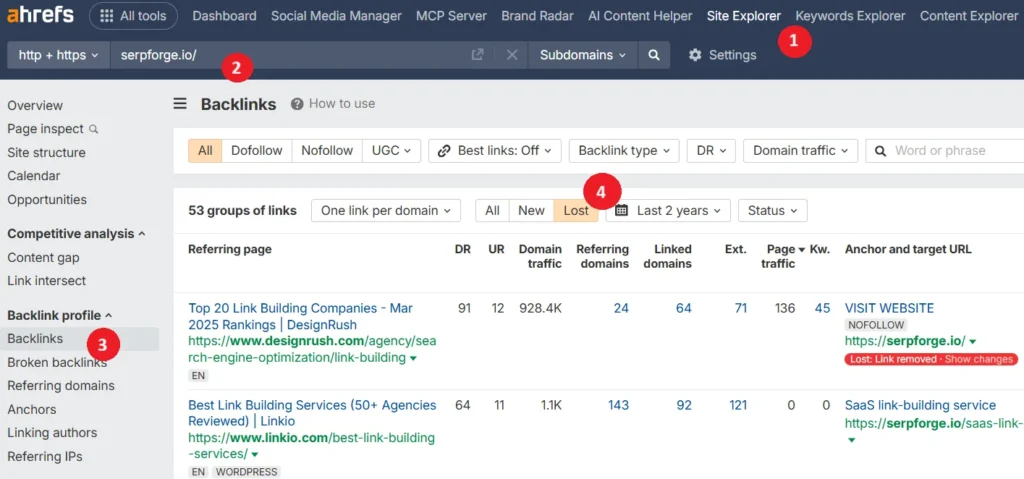
Sub-step: Set Up a Backlink Tracker
To make this process easier over time, set up a backlink tracker for backlink monitoring. This will automatically track your backlinks and alert you whenever a link is lost or removed, saving you manual checks. You can monitor metrics like referring domain, anchor text, and link quality.
This report shows every backlink your website recently lost, along with the referring domain, anchor text, and reason for loss.
But not all lost links are equal. Many are spammy, irrelevant, or low-authority links that you don’t need to reclaim.
To focus on quality:
- Use filters to show “Best Links Only” (followed links from high-DR sites).
- Narrow down results by language or region if needed.
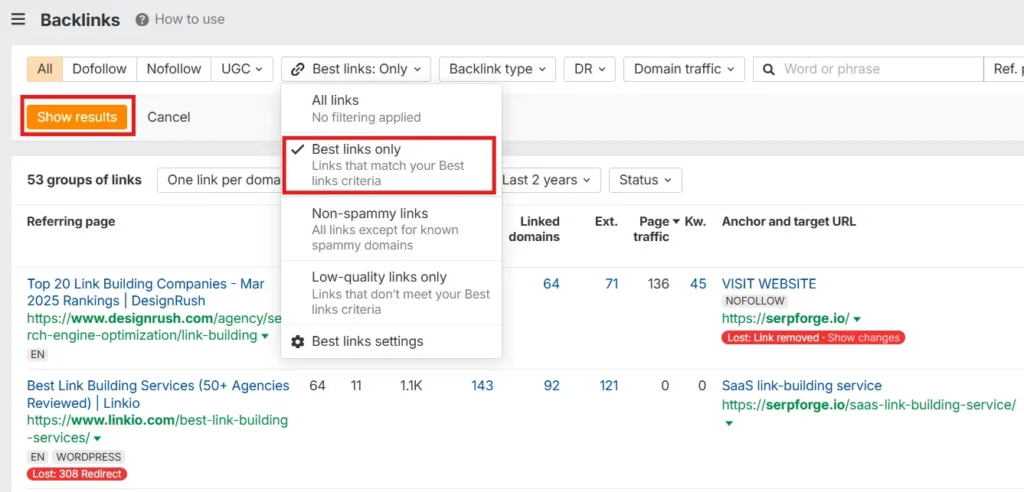
💡 Pro tip: Keep a running tracker with columns for lost link, reason, DR, and outreach status. It keeps the process organized and aligns well with your link-building checklist for monthly audits.
Step 2: Choose which links to reclaim
Once you’ve found your lost backlinks, the next step is deciding whether they’re worth your time. The best approach depends on the reason for the link loss.
Let’s go through each scenario.
1. Link removed
If your link has been manually removed from the page, this is one of the best opportunities for reclamation.
Possible reasons include:
- The article was updated, and your link was replaced.
- The editor removed all external references.
- The content no longer matched your link’s topic.
Here’s what you can do:
Check what changed:
Use Ahrefs’ Page Inspect tool (or a tool like VisualPing) to see what was updated. If your link was replaced, study the new resource.
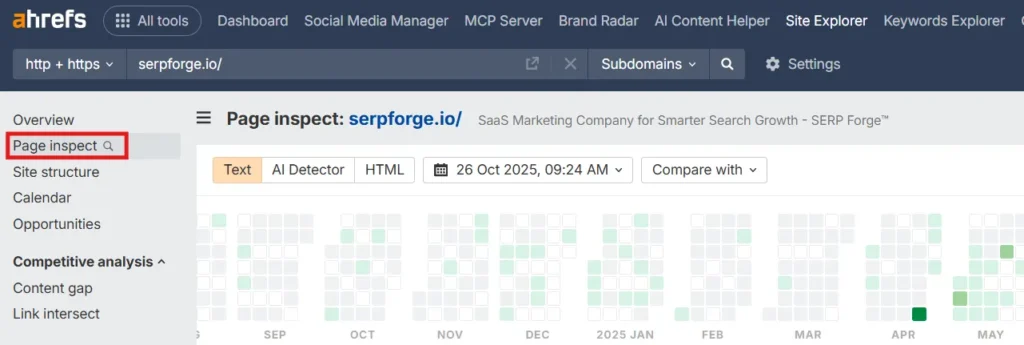
Reach out with value:
Send a polite message like:
“Hi [Name], I noticed you updated your post on [Topic]. It used to include a link to our [Resource], which might still add value to your updated content. Would you consider adding it back?”
Even if they decline, you’ve opened the door for future collaborations.
💡 Pro tip: If your link was replaced by another similar one, improve your content and re-pitch it. Most editors appreciate updated, high-quality resources.
2. Linking page deleted
When a page returns a 404 error, it means the content is gone. But that doesn’t always mean the opportunity is lost.
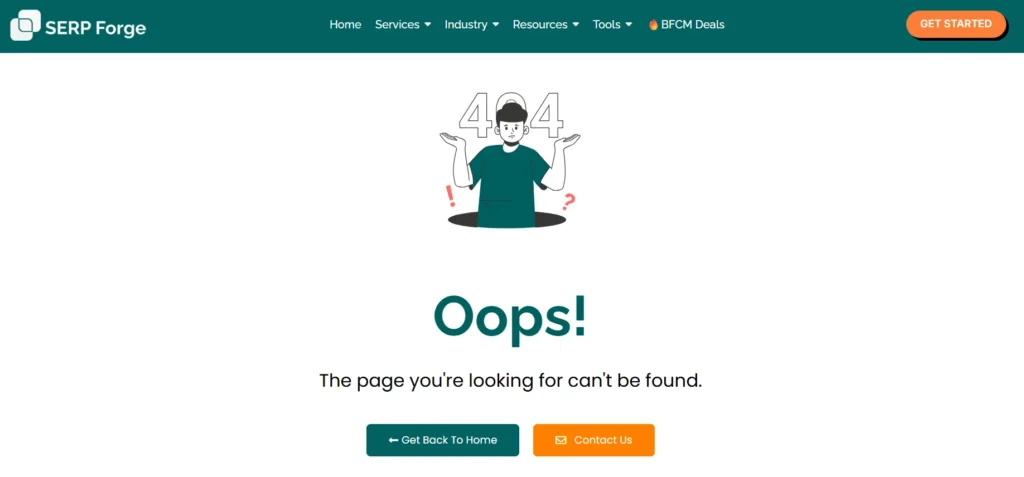
Here’s what to check:
- Was the page deleted intentionally or by mistake?
- Does the domain still exist?
- Did the page have other backlinks?
If the deleted page had many referring domains, it might have been removed accidentally. You can reach out and ask if they plan to restore or redirect it.
Here’s a sample outreach line:
“Hi [Name], I noticed your page on [Topic] now leads to a 404. It used to link to our resource on [Subject]. Just checking if this was intentional, if not, happy to help with suggestions or updated references.”
If they’ve permanently removed it, you can use the Broken Link Building approach instead: create similar content and contact other sites linking to the dead page to replace it with your resource.
For expert help, check out our Broken Link Building service to recover lost link opportunities efficiently.
Did you know?
Broken link building and link reclamation can help you recover a significant portion of your lost link equity when done consistently.
3. Redirected pages
Sometimes, the linking page redirects to another page or a new domain. This happens during site migrations, redesigns, or domain changes.
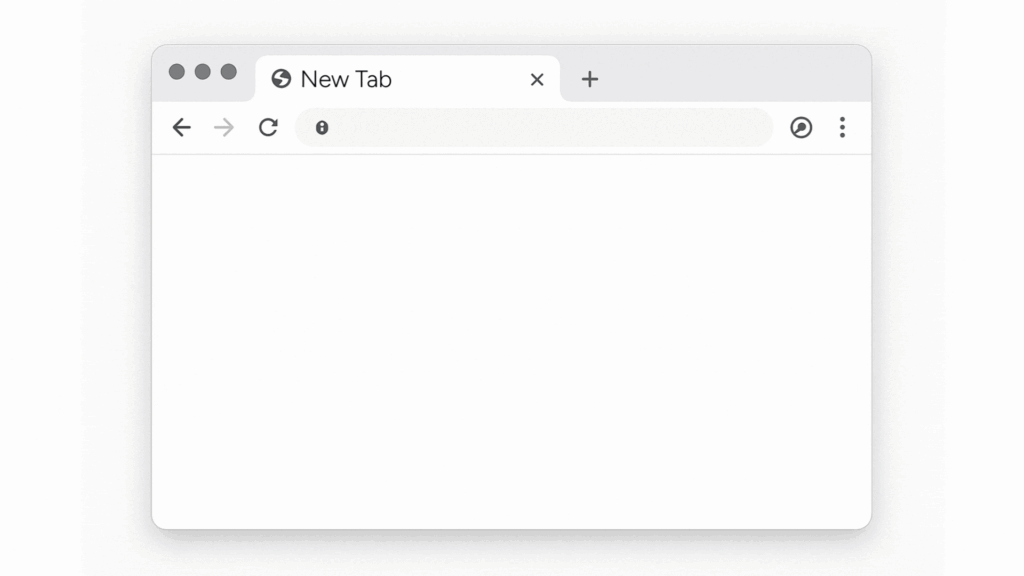
Common redirect scenarios:
- HTTP → HTTPS updates
- Changing URL structures (e.g., /blog/post to /articles/post)
- Redirecting to a homepage or a new category
If your link still exists in the new version, you’re fine. But if it disappeared after the redirect, it’s worth checking whether it was accidental.
You can do this by searching the redirected page’s source code for your domain (Ctrl + F → “yourdomain.com”).
If no link appears, and the new page is relevant, politely suggest re-adding it.
4. Noindexed pages
If a linking page has been marked with a noindex tag, search engines no longer count the backlink toward your rankings.

In this case:
- Check whether it’s intentional (for example, it’s a thank-you page or internal reference).
- If it looks accidental, give the owner a friendly heads-up.
A simple note like this works well:
“Hey [Name], just noticed your article on [Topic] has a noindex tag, which removes it from Google search results. Not sure if that was intentional, but thought I’d mention it.”
However, if the noindex was deliberate, there’s no need to pursue it further.
5. Not canonical anymore
Sometimes, the linking page changes its canonical tag to another URL. This tells Google that another version is the “main” page.
In most cases, your link still exists; it just transfers authority to the canonicalized page.
Unless it was done incorrectly (like pointing to a broken or irrelevant page), there’s little you can do.
If it seems like an error, notify the site owner, but otherwise, it’s safe to ignore.
6. Crawl errors and dropped pages
Crawl errors happen when the backlink tool can’t access the referring page temporarily. The page might have been down or blocked by robots.txt. These usually fix themselves.
“Dropped” pages are those removed from the backlink index due to low quality or duplicate content. They often still exist, so you don’t need to take action.
As mentioned in Google’s crawl documentation, crawl errors occur when Google’s crawlers can’t access a page due to temporary downtime, restricted permissions, or blocked resources.
Focus your time on links that you can realistically recover, not technical anomalies.
Reclaiming links the smart way
Once you know which links are worth pursuing, focus on personalized, helpful outreach using an outreach template to make your requests clear and effective.
Avoid generic templates. Instead, remind them how your link added value and make your request easy to act on.
Example email:
Subject: Quick note about your article on [Topic]
Hi [Name],
I came across your updated post on [Topic] and noticed the link to [Your Site/Resource] was removed during edits. Our guide still covers [unique benefit/value]. If it still fits the context, would you consider re-adding it?
Either way, really enjoyed your latest version, great work!
Thanks,
[Your Name]
💡 Pro tip: Always keep your emails short, polite, and value-driven. Editors respond better when you make their job easier.
Make link reclamation a habit
Link reclamation isn’t something you do once. It’s an ongoing process. Websites evolve, pages move, and content changes constantly.
Here’s a simple routine to follow:
- Check for lost backlinks every month.
- Filter out low-quality ones.
- Reach out for high-value opportunities.
- Redirect any broken URLs on your own site.
Doing this regularly helps maintain your site’s authority and ensures your link-building efforts continue to pay off long-term.
Final thoughts
Losing backlinks is inevitable, but letting them go unrecovered isn’t. Link reclamation is one of the easiest ways to regain lost authority, restore rankings, and strengthen your SEO without constantly chasing new backlinks.
It’s low-cost, strategic, and surprisingly effective. Instead of pouring all your effort into new outreach campaigns, dedicate a little time each month to reclaiming what’s already yours.
💡 Final pro tip: Always track the results of your link reclamation efforts. When you see pages recover rankings after restoring links, you’ll realize how powerful this “maintenance” strategy really is.
If you need help recovering lost backlinks or improving your site’s link profile, contact us today to learn more about our custom link-building services.
We’ll help you reclaim lost authority and build stronger, lasting connections that drive real results.
FAQ’s about Link Reclamation
How long does it typically take to reclaim a lost backlink?
The time can vary depending on the website owner’s responsiveness and the reason for link loss. Some links are restored within a few days, while others may take weeks if the site owner needs to review your request.
Are some types of backlinks easier to reclaim than others?
Yes. Links from smaller blogs or sites with less traffic are often easier to reclaim because editors are more responsive. High-authority sites may take longer but are more valuable once recovered.
Can link reclamation help with local SEO?
Absolutely. Recovering backlinks from local blogs, directories, or niche websites can strengthen your local authority, improve search visibility in your area, and drive relevant traffic.
Should I prioritize reclaiming dofollow links over nofollow links?
While dofollow links pass SEO value, nofollow links still provide traffic and brand visibility. Focus first on high-quality dofollow links, but don’t ignore nofollow links entirely; they can still generate engagement and referrals.
How often should I perform a link reclamation audit?
A monthly check is ideal for active sites, but quarterly audits can also work for smaller websites. Consistency helps you catch lost links before they significantly impact your SEO.
Is it worth reclaiming backlinks from low-authority sites?
Not always. Prioritize links that come from relevant, authoritative websites. Low-quality links rarely add value and might even harm your backlink profile if overemphasized.




