Checking keyword rankings is important, and it’s easy. Don’t forget to check your rankings regularly. Here are a few ways to do that easily!
There is more than one way to check the Google rankings for your website. The first question here is why do you need to check your rankings at all?
The answer is of course very simple. You want to improve them. That is, you want to apply the right SEO techniques to your site or page to rank it higher.
So, how to check your website ranking? It’s very simple as you’ll soon find out.
Here, we have mentioned the ways to track your website rank on Google. We have also mentioned what keyword rankings are, why they are important, and how to improve your keyword rankings to help get the exposure your website deserves.
What are keyword rankings
Say, you run a garments business. What do you think people looking for garment dealers or manufacturers would type in on Google to look for such businesses?
Maybe, they would type ‘top garment dealers near me’ or ‘best clothing and apparel dealers.’ So, if your website ranks on Google for these phrases, also known as keywords, then only your website will get the traffic you want.
So, in other words, when your website or webpages rank for relevant search terms, it’s called to be ranking for those keywords, AKA keyword rankings.
Why keyword rankings are important
You want your website to be in front of those who are actively searching for the products or services you offer. And, those people will search for these items using specific search terms or keywords.
You obviously want your website to rank for all those relevant search phrases that people might use to search for the products or services you offer. Because that’s the only way to bring your offerings in front of the world, which you obviously want.
So, ranking in Google SERPs is what any SEO professional would target. More specifically, you would want to rank your website pages on the first page of Google because that’s where 70% to 90% of the traffic goes.
How to check keyword rankings
As we mentioned, there is more than one way to determine your ranking on Google. Below, we have outlined four easy and straightforward ways to track your rankings for specific keywords.
1. Check your search engine rankings manually
This is the most basic way to check your Google rankings. This comes free of cost and doesn’t require any tool.
Here’s how you do it.
Open a Google window and enter the search term for which you want to check your rankings.
For example, we have put ‘clothing and apparel dealers’ on Google and found that Threadsy ranks in the number one spot.
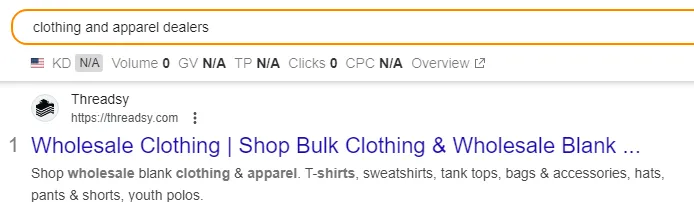
If you are Threadsy, it’s good news for you because a lot of traffic is flowing to your site for this keyword.
You can create a spreadsheet and keep track of your rankings over time for each of your keywords.
Pros:
As you can see, this is a pretty straightforward method of finding your website rankings for a particular keyword. But for every keyword, you have to check separately. So, you must have a set of keywords for which you want to search your rankings.
Cons:
There are, however, a couple of drawbacks to this method.
The first one is:
You can only check your website rankings for the terms you know about.
Oftentimes, a website ranks for terms related to the ones they target. This technique won’t be able to find those keywords.
It’s also pretty time-consuming (to the point of being hectic) to check your rankings particularly when you have a large volume of keywords or when your website rankings are not high. In the latter case, you have to manually surf to the second or third page or beyond which can be tedious.
This method is also not as accurate as it seems.
Actually, Google personalizes your search results based on factors like your location and the results you have clicked on previously. If you often click on your website, you may see a higher rank for it.
2. Use Google Search Console
Google Search Console is a powerful tool for finding out where your website ranks for specific keywords.
As it’s from Google, the numbers are accurate. Using GSC, you can easily find out the general search performance of your website. It’s also a great tool to discover issues holding your search performance back.
All you have to do is register your website in Google Search Console. After a few days, the tool will start collecting data for your website.
Here’s how to use this tool:
Open Google Search Console, where your website should be added. Click on the ‘Performance’ tab on the left panel. It will show a graph highlighting the Total Clicks and Total Impressions. It will also show the Avg CTR and Avg Position.
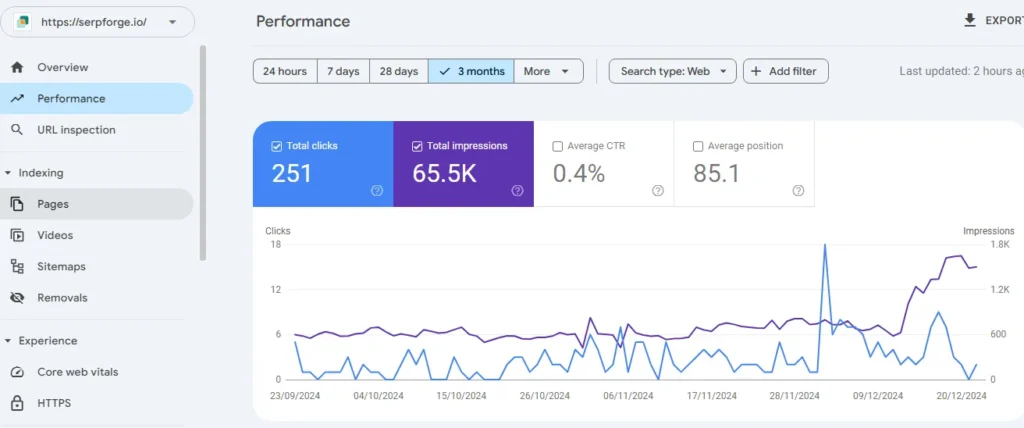
This Avg Position metric represents the average position for all the keywords your site ranks for. It’s usually much lower than the ranking for your target keywords.
There are some pretty powerful filters using which you can find out your website rank for specific keywords.
Filter by Keyword
In the Performance dashboard, click on the “Queries” tab to see a list of keywords that your website ranks for.
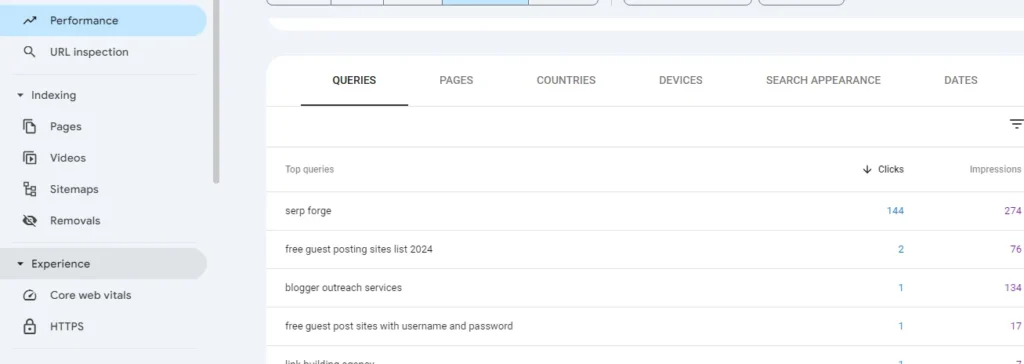
Besides every keyword, there is the total number of Clicks a particular keyword receives. You can also see the total number of times your site has appeared for the keyword in the Impressions section.
You can click on a particular keyword to see a graph showing the Total Clicks and Total Impressions for that keyword over a span of 3 months. You can change the default time from 3 months to any custom range or some other set values.
You’ll also see the Top pages ranking for this particular keyword under the Pages tab.
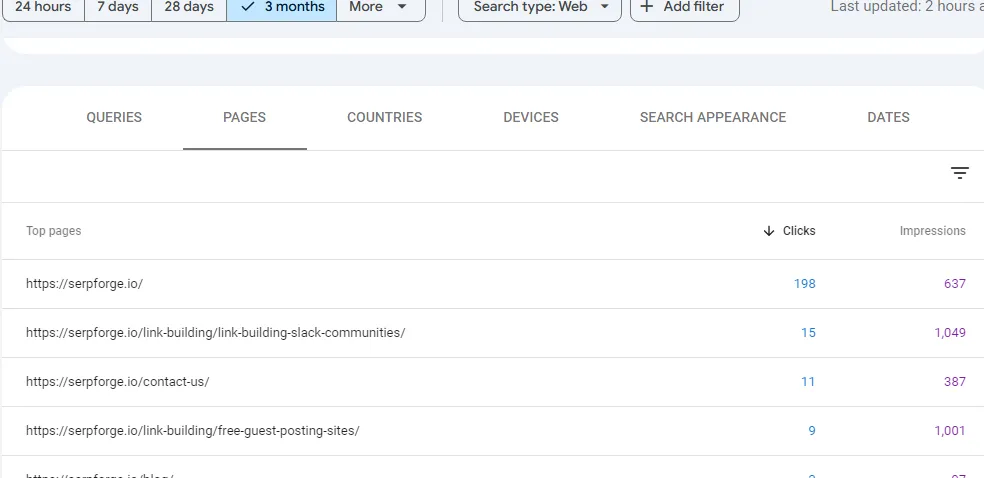
Alternatively, you can add a keyword as a filter by clicking on the Add Filter button at the top. Click on the button and select Query. Add the keyword that you want to check your rankings for.
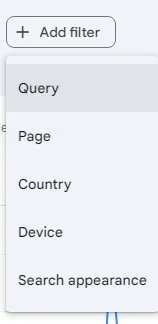
The graph that returns will show how your website has performed for that particular keyword over time.
The tabs below termed Queries, Pages, Countries, Devices, etc, will show the respective results for that particular keyword.
Filter by pages
You can also create the filter by page.
Just click on the Pages tab below. It will show you all the pages that have ranked alongside the clicks and impressions.
After selecting a particular page, you can then click on the Queries tab and see how the page has performed for different keywords. You can even click on a particular keyword to see how it has performed over time.
Pros:
Being a tool from Google, it’s extremely accurate. Also, it’s a free tool that gives you an immense amount of data and information.
Cons:
The only drawback is you have to sign up with this tool and then only it will start collecting data.
Also, it’s not possible to see data for websites other than what you own.
3. Ahrefs
You can also use a paid tool like Ahrefs to check your rankings. We have taken Neil Patel’s site as an example.
- Open Ahrefs and head on to Site Explorer
- Enter the domain address
- You’ll see the Organic Keywords graph where you’ll find the total number of organic keywords your website ranks for.
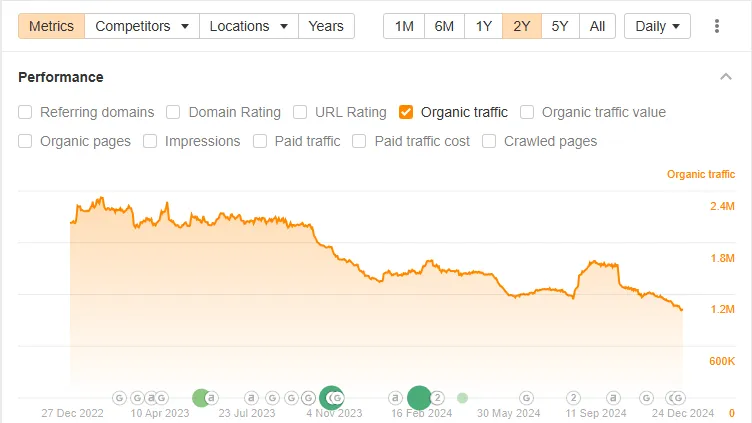
This is a very helpful way to find out how your SEO efforts have paid off over time.
You can also click on the Organic Keywords tab on the left panel to check all the keywords and their rankings.

There is a very useful feature that you can use to check which of the pages rank for which keywords and where on SERP.
To use this feature, click on the More Filters button at the top.
Next, click on SERP Features.
You can choose from a long list of SERP features. You can click on one of them, say, Featured Snippets to check if any of your keywords rank on the snippet or not.
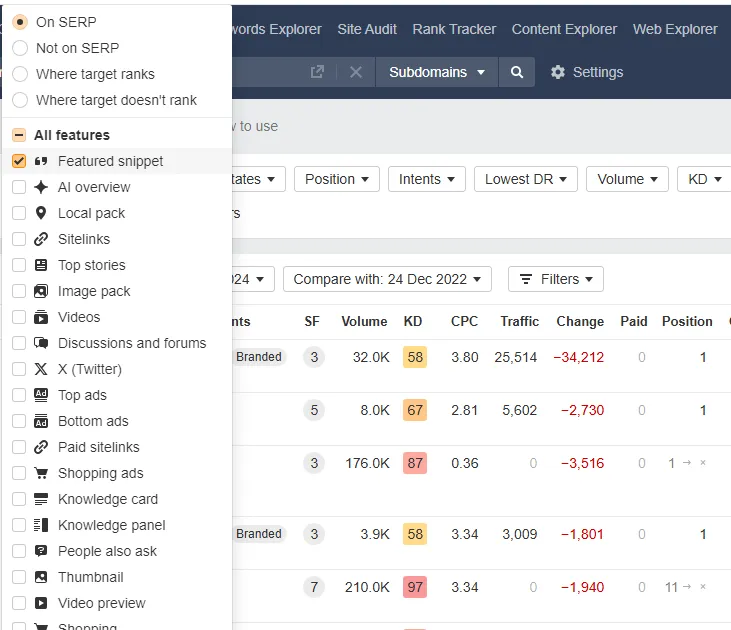
There is also this Top Pages tab that you can click on to check your top-ranking pages.
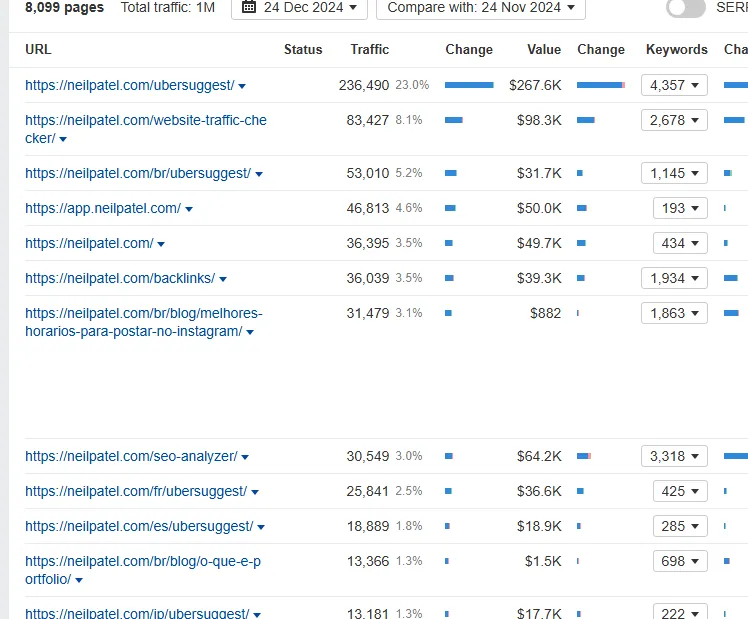
Pros:
The best part about Ahrefs is that you can use all the features for your and any other website.
Cons:
As it’s a paid tool, you need to pay a subscription amount to avail all its features.
4. Use free tools like Seobility
Seobility rank checker is a free tool that you can use to check your website rank for particular keywords. Just add the search term in the specified box, enter your Domain address, choose Google by Country, and click on the Check website ranking button.
The results will return the first 100 rankings on Google. If you have entered the Domain address, it will also show the position at which your website ranks.
How to improve keyword rankings
Now that you know your rankings on Google, how do you improve them?
There are many strategies that you can adopt to improve your rankings. Here are some of the most effective ways.
Improve your content
It’s possible that your website lacks behind because your competitor has better content. If such is the case, you can try and improve your content by a thorough competitor analysis.
Match user intent
Your page won’t rank if your website doesn’t match the searchers’ intent. If Google shows a particular type of content for a search query, then you should ensure that your content matches this style.
For example, the search query “best link-building software” will return pages listing the top link-building software. To rank for this keyword, you’ll have to write similar content.
Build links
The number and quality of links a page has pointing to it can affect its ranking. This is because Google measures the inbound links to gauge the authority of a page. Building high-quality links to pages you want to rank for can improve their Google rankings.
If building quality links seems difficult for you, you can contact us for the finest link-building services that are sure to improve your rankings.
Check a few of our Case Studies to see how we have helped businesses grow with high organic traffic and rank higher on SERPs.
Optimize content for keywords
Keyword optimization can help improve your site’s rankings. This means that your content must be optimized for the keywords you want to rank for, which can include fundamental steps like including the keywords in the content or maintaining a minimum keyword density.
Fix technical issues
Improving your site’s technical SEO like site speed and other factors related to user experience can help improve your site’s rankings.
Conclusion
Checking Google rankings is an easy task if you know how to.
Above, we have discussed 4 easy ways to check your website rankings. You’d do good if you checked your rankings regularly and worked to better them.
That way, your website will be visible in front of the people who are actively looking for your services.
FAQs
Why do my Google rankings vary across devices and locations?
Google rankings can differ based on factors like the user’s location, device type, and search behavior.
How often should I check my website’s Google rankings?
It’s recommended to check rankings at least once a month or after implementing major SEO changes.
What should I do if my rankings drop suddenly?
If your Google rankings drop, review recent changes in your website, check for algorithm updates, and analyze competitor activity. Ensure your website’s technical SEO, content quality, and backlinks are strong.




