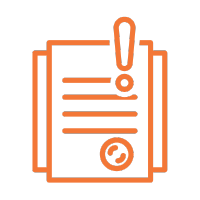You’ve worked hard to build your website, writing solid content, earning some decent links, and showing up in search.
But lately, something’s off. Your rankings are slipping, and after digging into your SEO reports, you see a flood of shady backlinks pointing to your site. Running a quick audit with a spam score checker can help confirm whether those links are genuinely harmful or just low-value noise.
Foreign directories. Random blog comments. Spammy anchors. All things you never asked for.
You’re not alone. Bad backlinks happen, and they can quietly drag your site’s reputation and visibility down with them.
That’s where disavowing comes into play.
Disavowing backlinks simply means telling Google to ignore specific links when evaluating your site. In other words, you’re asking Google not to hold those low-quality or toxic links against you.
But is it even worth doing in 2026?
Some SEOs say it’s outdated. Others swear by it. The truth is, it depends on your situation.
According to Google’s official announcement, the tool was created to help site owners clean up spammy links, especially when they couldn’t get them removed manually.
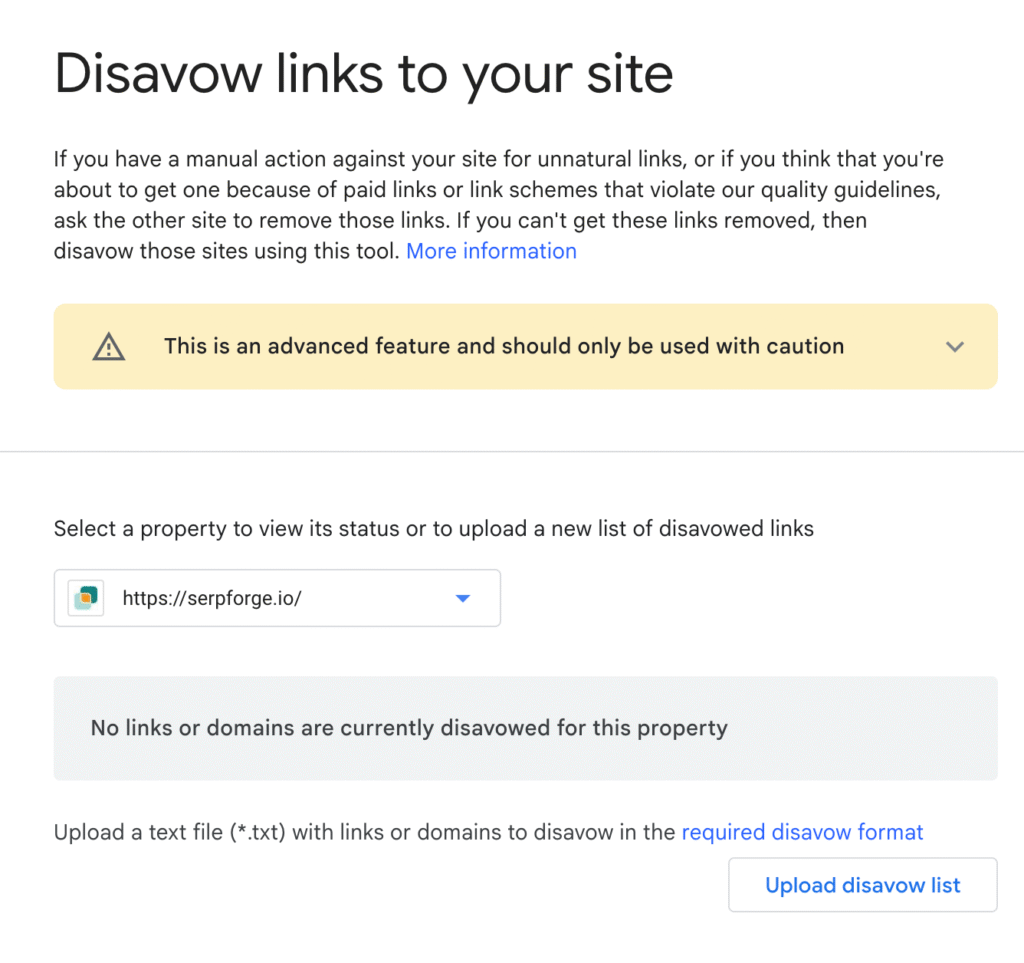
And while Google’s algorithm has improved at ignoring junk links on its own, there are still cases where disavowing is necessary, particularly if you’ve received a manual action or you’re dealing with a pile of manipulative links from past campaigns.
If your backlink profile feels like it’s working against you, not for you, this guide is worth reading.
Let’s jump in.
What is a disavow backlink?
Disavowing a backlink means telling Google to ignore a specific link pointing to your website. In simple terms, you’re saying: “I don’t trust this backlink and don’t want it to affect my site’s ranking.”
You already know that your online presence is crucial to the success of your business. But you might not realize how much it depends on organic search traffic.
That’s why managing your backlink profile is just as important as creating great content.
While disavowing helps remove the bad, consistent manual link building ensures you’re adding strong, relevant links that support your growth.
A study by Ahrefs revealed that a total of 74.5% of the links in their research were considered lost, with at least 66.5% being classified as “rotted,” meaning the links no longer point to the original content.
More importantly, the two biggest factors that affect your SEO performance are:
- The quality of your content
- The quality of your backlinks
That makes controlling your backlink profile essential. If you’re not sure how to manage bad or harmful links, disavowing is a method worth understanding.
At the same time, focusing on building high-quality links like niche edits on relevant, trusted sites can strengthen your SEO foundation.
Whether you’re recovering from past SEO mistakes or protecting your site from link-based penalties, learning when and how to disavow is a smart move.

Want help managing your backlink profile or building stronger, high-quality links instead? Explore our link-building services here.
What does it mean to disavow links?
The process of disavowing backlinks involves creating a .txt file that lists specific domains or URLs linking to your site that you believe are harmful or spammy.
You submit this file to Google’s Disavow Tool, asking it to ignore these links when assessing your site’s authority and rankings.
This is typically done when:
- You find unwanted, spammy links pointing to your website.
- You cannot get those links removed manually.
- You’re trying to recover from or prevent a Google manual action (a penalty).
The disavow tool is like telling Google, “I didn’t build or approve these links, please don’t count them against me.”
“If you believe your site’s ranking is being harmed by low-quality links you do not control, you can ask Google not to take them into account when assessing your site.”
— Google Search Central
Removing vs. disavowing backlinks: What’s the difference?
- Removing a backlink means manually reaching out to the linking site’s owner and asking them to delete the link. This is the recommended first step.
- Disavowing a backlink is the next option when removal fails. You tell Google to ignore those links via the Disavow Tool.
Many site owners have also started revisiting the disavow tool after years of avoiding it.
For example, in this Reddit thread, one SEO professional shared how they noticed a buildup of toxic links over a decade and finally considered disavowing them as part of a maintenance plan.
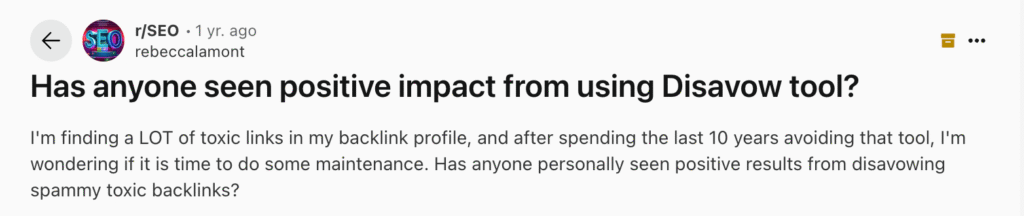
Other users in the discussion also reported seeing positive ranking improvements after carefully disavowing harmful backlinks.
In short, disavowing helps you regain control of your SEO by filtering out toxic signals you didn’t ask for and don’t want.
How to identify harmful backlinks using ahrefs
To maintain a strong search presence, it’s important to keep an eye on your backlink profile. Not all links pointing to your site are helpful; some can do more harm than good.
While removing or disavowing bad links is key, consistently earning high-quality links through organic link building plays an equally important role in maintaining long-term SEO health.
Ahrefs is a powerful tool for checking the health of your backlink profile. Follow these steps:
1. Go to site explorer
Enter your website’s URL and click “Explore” to see the full backlink overview.
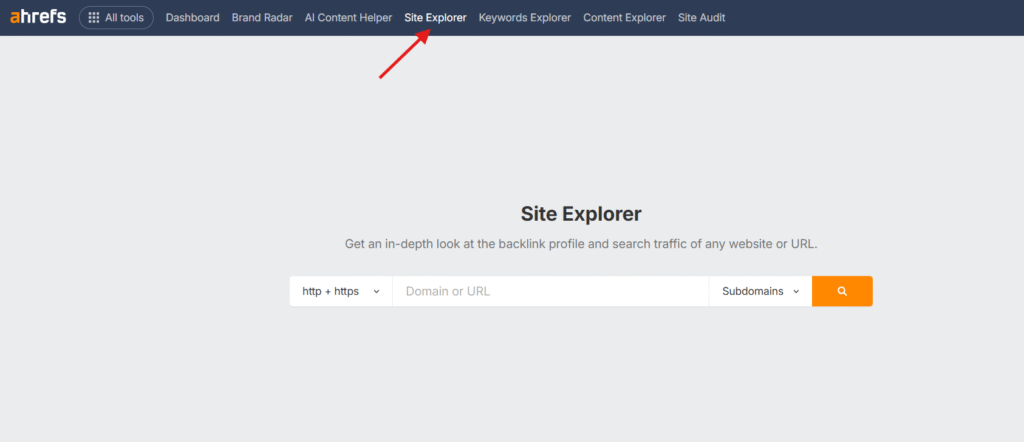
2. Check referring domains
Navigate to Backlink Profile > Referring Domains. Here, focus on:
- Domains with low Domain Rating (DR)
- Sites unrelated to your industry or topic
- Sources with unnatural or keyword-stuffed anchor text
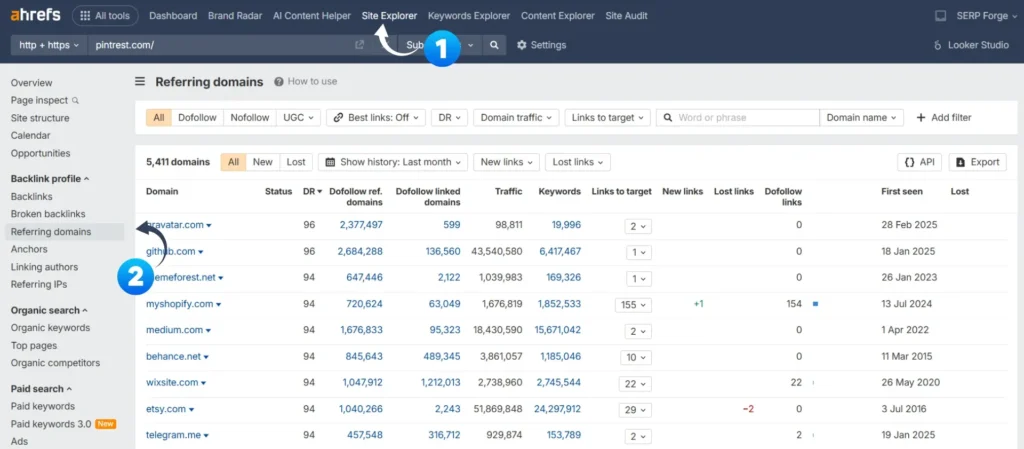
3. Spot the red flags
Look for:
- Links from known link farms or shady directories
- Non-English or foreign domains with no relevance
- Domains with repeated exact-match anchor text
4. Filter for risk
Use Ahrefs’ filters like “DR” or “Spam Score” (if available) to narrow down potentially harmful domains.
5. Visual checks and manual review
Even with tool-based data, it’s important to manually review a few links:
- Visit the linking sites.
- Check if the page has real content or looks like a spam directory.
- Evaluate if the context of the link makes sense or feels forced.
By identifying toxic links early, you can decide whether to contact the site owner for removal or prepare them for disavowal. Keeping your backlink profile clean helps protect your rankings and ensures long-term SEO stability.
When should you disavow backlinks?
Disavowing backlinks isn’t something you do on a whim. Removing the wrong links, especially ones that are helping your site, can hurt your rankings more than help them. But in certain situations, it’s necessary to take action.
1. You’ve received a manual action
If Google has flagged your site with a manual action for “unnatural links,” disavowing becomes urgent.
This type of penalty means a human reviewer at Google has found your backlink profile in violation of their quality guidelines.
Seriously, your site could see a sharp drop in rankings or disappear from search results altogether.
You’ll find this notice in Google Search Console under Manual Actions. Along with it, Google typically includes sample links and steps to fix the issue.
2. You see a sudden drop in rankings or traffic
If your organic traffic or keyword rankings fall without warning, and there’s no known Google algorithm update, your backlinks might be part of the problem.
Check for:
- A spike in spammy links from unrelated or foreign domains
- Overuse of exact-match anchor text
- Links from low-quality directories or expired domains
These kinds of patterns can signal to search engines that your backlink profile is manipulative, and even without a manual penalty, your site may get quietly suppressed in search.
3. You want to be proactive
Sometimes, site owners choose to disavow links before any trouble starts, especially if:
- They’ve used a link-building service in the past that left spammy links behind
- They notice a competitor running a negative SEO campaign
- They want to clean up their backlink profile after years of patchy SEO work
This is called proactive disavowal. It can be a smart move if you’re seeing a rise in harmful links, but don’t go overboard. Disavow only the most suspicious ones.
Want expert help reviewing or cleaning up your backlink profile? Check out our services here.

How to disavow backlinks in Google Search Console
Before rushing to upload a disavow file, it’s essential to take a step back and evaluate whether disavowing is truly necessary.
Google itself recommends using the Disavow Tool only if your site has a history of unnatural link building or you’ve received a manual action warning for spammy links.
If you’re managing sites for an SEO service, keeping the backlink profile clean and penalty-free is key to long-term success.
If you’ve done your link audit and confirmed that certain backlinks are harming your SEO performance, here’s how to move forward with confidence.
Step 1: List the links you want to disavow
Begin by compiling a clean list of all the backlinks you wish to disavow. The easiest place to begin is with Google Search Console (GSC), which provides a list of links pointing to your website under the “Links” section.
How to do it:
- Log in to your Google Search Console account.
- Select your website property.
- Go to “Links” > “Top Linking Sites.”
- Click “More” and then “Export External Links.”
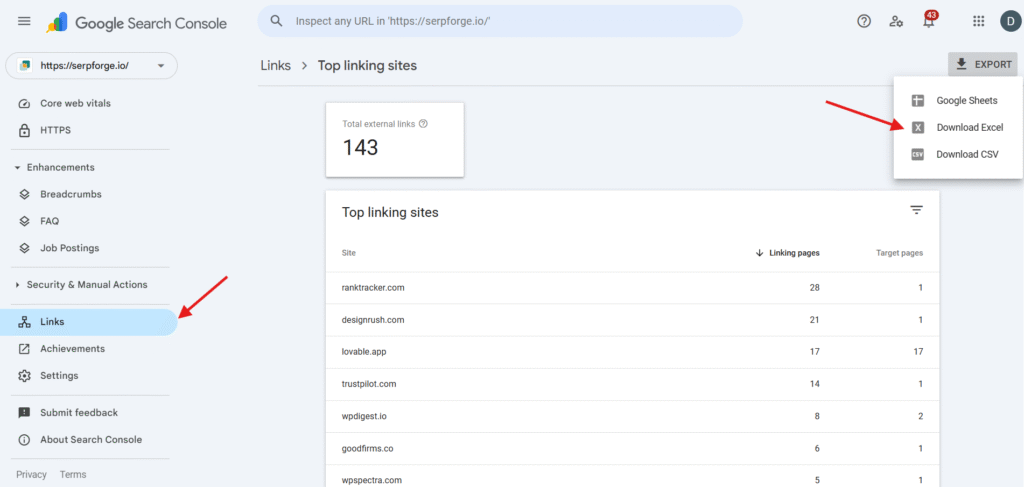
This file gives you a starting point. But don’t stop there.
To get a more complete picture of your backlink profile, you should also use third-party SEO tools like Ahrefs. Each of these tools crawls the web differently and may identify links that GSC misses.
💡 Pro Tip: Combining data from multiple tools gives you a stronger backlink audit. A link not flagged in one tool may be marked toxic in another. Don’t rely on a single source.
Once you’ve compiled your list, manually review the links and mark only the ones that are:
- Spammy or irrelevant
- From low-quality sites or directories
- Over-optimized with exact-match anchor text
- Linked from foreign or unrelated language sites
- Part of known PBNs (Private Blog Networks)
Step 2: Create a disavow file
After finalizing your list of harmful links or domains, it’s time to prepare the disavow file. This file should be in plain text format (.txt) and must follow a specific structure that Google understands.
Format rules:
- Use one URL or domain per line.
- To disavow an entire domain, use the domain: prefix.
- Keep it clean, no special formatting or additional characters.
Make sure the file is saved in UTF-8 or 7-bit ASCII format. Google won’t accept anything else.
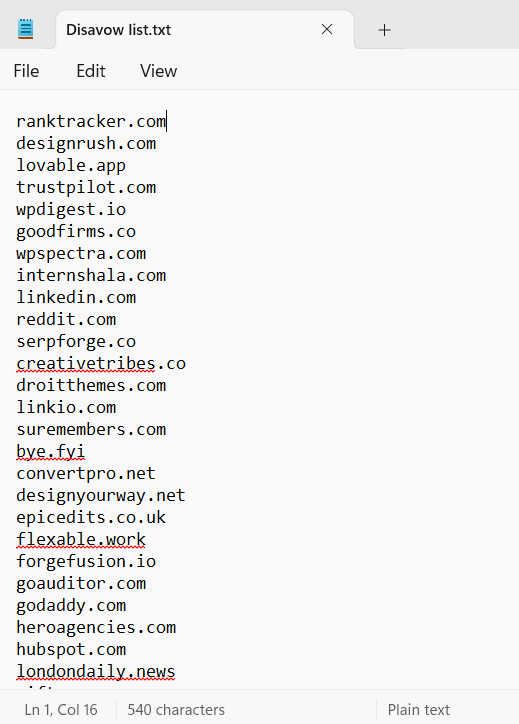
Step 3: Upload the disavow file to Google Search Console
Now that your file is ready, it’s time to submit it through Google’s official Disavow Tool.
Here’s how:
- Go to the Google Disavow Tool page.
- Select your website property from the dropdown.
- Click “Upload Disavow File”.
- Choose your .txt file and confirm the submission.
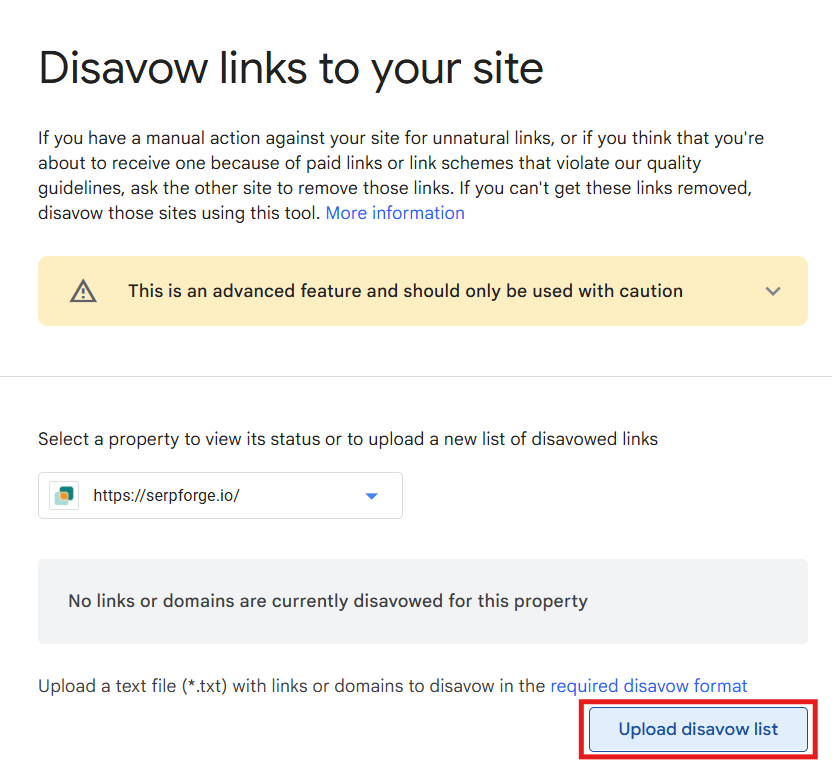
⚠️ Note: If your site uses both domain properties and URL-prefix properties, make sure you’re submitting the file under the correct one. The disavow file won’t carry over between different property types.
Once submitted, you’ll see a confirmation message. That’s it, your links are now disavowed.
What happens after you submit the file?
Google doesn’t process the disavow file instantly. It may take a few days to several weeks for Google to re-crawl the disavowed links and reflect the changes in your rankings or manual action status.
While there’s no fixed timeline, most website owners start noticing improvements (or removal of penalties) within 2–4 weeks, depending on the severity of the backlink issue.
Wrapping up
Backlink disavowing isn’t something every website needs, but for those dealing with spammy links or manual penalties, it’s a useful step to keep your site healthy.
If you’ve spotted a surge in irrelevant or low-quality domains pointing to your pages, it’s worth reviewing and cleaning up your backlink profile.
Still, prevention is better than a cure. Focus on building strong, relevant links from trusted sources instead of patching things up later. Quality backlinks are one of the clearest signals of authority and trust in search engines.
Looking to improve your link profile with backlinks that make an impact?
Contact us to learn how our team will help you build a clean, powerful backlink strategy from the ground up.
FAQ about Disavowed links
Can you undo disavowed links?
Yes, you can undo a disavowed link by removing it from your disavow file and uploading the updated version through the Google Disavow Tool. However, keep in mind that Google may still retain past versions, and reinstating a link doesn’t guarantee it will be counted again. Always double-check before disavowing, as reversing the action isn’t always fully effective.
Can disavowing links affect my site’s local rankings?
Yes, it can. If you disavow valuable or relevant links by mistake, it may negatively affect your visibility in both local and general search results. Always review links carefully before adding them to your disavow file.
How can I tell if a link-building agency used questionable tactics?
Watch for sudden spikes in backlinks from unrelated websites, low-quality directories, or foreign-language domains. These are signs that the agency may have used manipulative or risky link-building methods.
Will existing disavow files still work if the tool is updated or removed?
As of now, existing disavow files remain active unless Google changes its policies. It’s a good idea to keep a copy of your file and monitor Google’s official announcements for any updates.
Is there a limit to how many links I can disavow at once?
Yes. Google allows disavow files to contain up to 100,000 lines and must be under 2MB in size. This includes both URLs and domain entries.
Can disavowing links help recover from an algorithm-related ranking drop?
In some cases, yes especially if the drop was caused by toxic or unnatural backlinks. However, improving your site’s content, structure, and user experience usually has a greater impact on recovery.