Finding the keywords that rank in the top 10 positions on Google is one of the simplest ways to understand your website’s current visibility and discover new SEO opportunities.
When I first started using Ahrefs, I often used this method to figure out which pages had hidden potential and which topics my competitors were outperforming me on. Over time, this small practice helped me refine my content strategy, improve ranking stability, and scale organic traffic.
Ahrefs makes this entire process easy. With just a few filters, you can see all keywords your website ranks for in the top 10 positions, along with their search volume, difficulty, SERP features, and the pages that rank for them.
You can do the same for your competitors to uncover keyword gaps, content opportunities, and high-intent search terms that you might be missing.
In this guide, I will walk you through how I personally identify the top 10 ranking position keywords inside Ahrefs and how you can use these insights to strengthen your SEO strategy.
Steps to Identify Top 10 Ranking Positions Keywords in Ahrefs
1. Go to “Site Explorer” in Ahrefs
After you log in, click on “Site Explorer” from the top navigation menu. This is the tool that allows you to analyze any website’s organic performance.
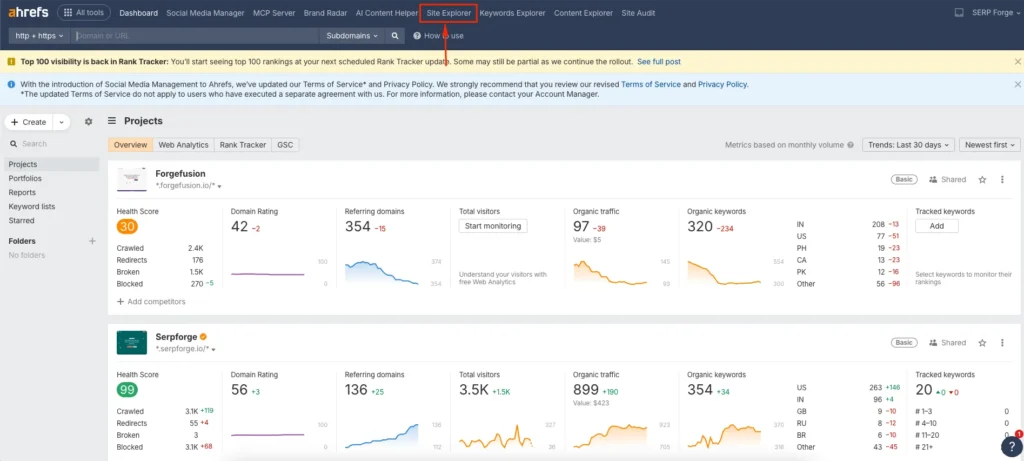
2. Enter Your Domain and Click Search
Type your domain or your competitor’s domain in the search bar and hit the search button. Ahrefs will open a detailed overview of the site’s performance.
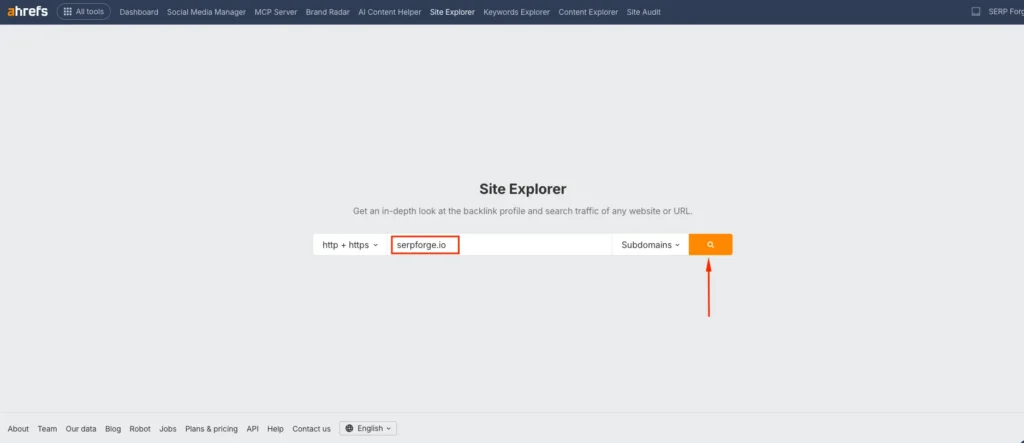
3. Go to “Organic Keywords”
In the left sidebar, select “Organic Keywords.” This section displays every keyword the website currently ranks for in Google, along with positions and traffic estimates.

4. Apply the “Position” Filter
At the top of the keyword table, click on the “Position” filter. Set the range from 1 to 10. Apply the filter and click “Show results” to view only the keywords ranking on the first page of Google.

5. Export Keywords Ranking in Top 10
Click on the “Export” button located at the top right of the keyword list. Download the keyword data in CSV or Google Sheet format so you can analyse it later or integrate it into your SEO workflow.

Conclusion
Identifying the top 10 ranking keywords in Ahrefs helps you understand which topics are already performing well and which pages deserve more attention.
I often use this report to spot easy-win keywords, update existing content, and discover content gaps where competitors are gaining traction.
Since most clicks occur on the first page of Google, improving pages that already rank in the top 10 usually delivers faster results compared to starting from scratch.
Regularly reviewing your competitors’ top keywords also helps you spot emerging trends, high-value queries, and content ideas that can strengthen your topical authority.
Frequently Asked Questions
Can I use Ahrefs to find top-ranking keywords for a specific page?
Yes. You can enter a specific URL in Site Explorer and check the “Organic Keywords” section to see only the keywords ranking for that page.
How often should I check my top 10 ranking keywords?
Most marketers monitor them monthly, but if your site publishes content frequently, checking every two weeks helps you react faster to ranking changes.
What should I do if a keyword is stuck at positions 8–10?
Update the content, improve internal linking, enhance E-E-A-T elements, and make sure the page matches search intent more accurately.
Can I filter top 10 keywords by country in Ahrefs?
Yes. Ahrefs allows you to switch between different countries to see keyword rankings for each location separately.
Why do some keywords in the top 10 still get low traffic?
This usually happens when the search volume is low, the SERP includes features like ads or featured snippets, or when your result ranks toward the bottom of the first page.





