Ahrefs is one of the most reliable SEO tools in the industry. As of March 2025, it holds around 22.94% market share, which shows how widely professionals trust it for keyword research, competitive analysis, and content strategy.
I use Ahrefs daily for client projects, opportunity analysis, and content planning. One of the first things I usually do on new projects is export all ranking keywords for a domain. It gives a clear picture of what is already working and where the biggest opportunities exist.
After using Ahrefs for years, I’ve refined a simple and efficient way to download all keywords, whether it’s for your own site or a competitor. This guide walks you through the exact steps I follow.
Steps to Download All Keywords From Ahrefs
1. Go to “Site Explorer”
Log in to your Ahrefs account and open Site Explorer from the top navigation.

Enter the domain you want to analyze and click Search. Ahrefs will take a few seconds to load all available data.
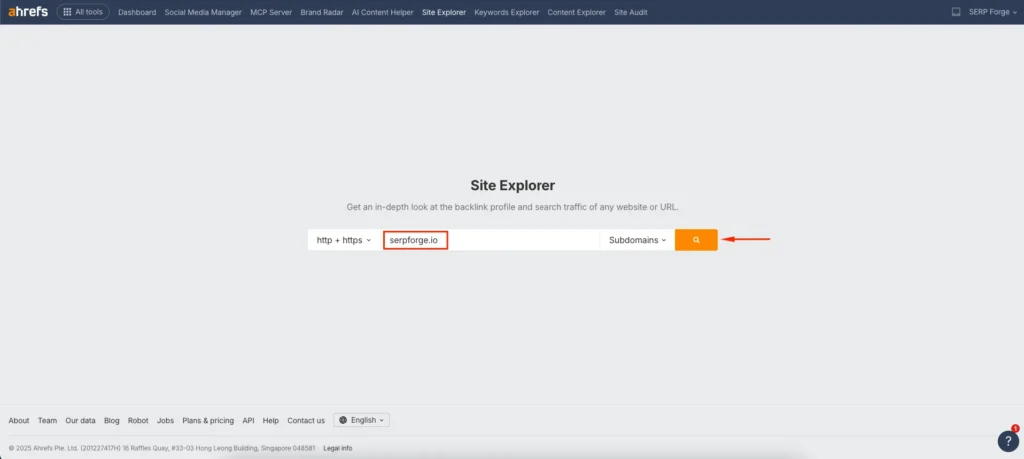
Note: You need a paid Ahrefs plan to access Site Explorer and export keywords.
2. Open the “Organic Keywords” Report
Once the dashboard loads, go to Organic Keywords.

You can find it either from the left sidebar or by clicking the keyword section inside the Overview page.
This report shows every keyword the domain currently ranks for, along with metrics like keyword difficulty, volume, traffic potential, SERP features, and intent.
Do You Know?
Ahrefs has a very large keyword index, which includes over 28 billion keywords worldwide.
3. Apply Filters (Optional)
If you want to refine the list before exporting, use filters such as:
- Keyword Difficulty (for finding low-competition keywords)
- Search Volume
- Traffic potential
- Search intent
- Country or language

I often filter based on intent or difficulty when building topic clusters. This step is optional, and you can skip it if you want the full raw list.
4. Export All Keywords
Click the Export button on the top right of the keywords table.

Ahrefs will show a pop-up where you can choose:
- Number of rows
- First 1000
- All keywords
- Custom range
- First 1000
- File format
- CSV (UTF-16, best for Excel)
- CSV (UTF-8)
- Google Sheets
- CSV (UTF-16, best for Excel)
Select all keywords and choose CSV (UTF-16) for the cleanest export.
Click Export to download your complete keyword list.
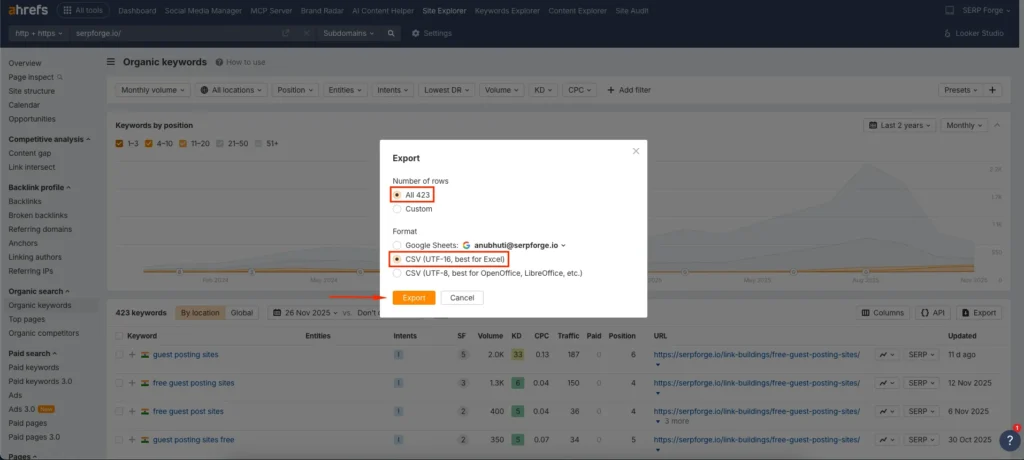
I prefer the CSV format because it works smoothly in Excel and Google Sheets for further segmentation and clustering.
Conclusion
Downloading all keywords from Ahrefs is one of the fastest ways to understand a website’s search visibility and potential growth opportunities.
I’ve been exporting keyword data for more than four years, and this simple workflow consistently helps me develop stronger, data-backed SEO and content strategies.
Once you have the CSV file, you can analyze the keywords in Excel or Google Sheets, sort them by intent, group them into topic clusters, and use them to plan your upcoming content calendar.




