Managing projects in Ahrefs is something I handle almost every day, especially when monitoring rankings or running regular site audits. At some point, the project list gets cluttered, or the project limit hits its cap.
According to Ahrefs, users often track dozens of domains, and it is easy for unused projects to pile up. That is usually when I clean things up and remove old, irrelevant, or completed projects.
I wrote this guide to show how to delete your project from the Ahrefs dashboard without confusion. The process is simple, and I learned quickly that deleting a project permanently removes Rank Tracker and Site Audit data, so it is important to know what disappears before you take action.
Delete Project from Dashboard in Ahrefs (Step by Step)
1. Log in to Ahrefs and Go to the Dashboard
Start by logging in to your Ahrefs account. Once you are inside, select the Dashboard option from the top horizontal navigation menu. This section displays all your existing projects in one place.
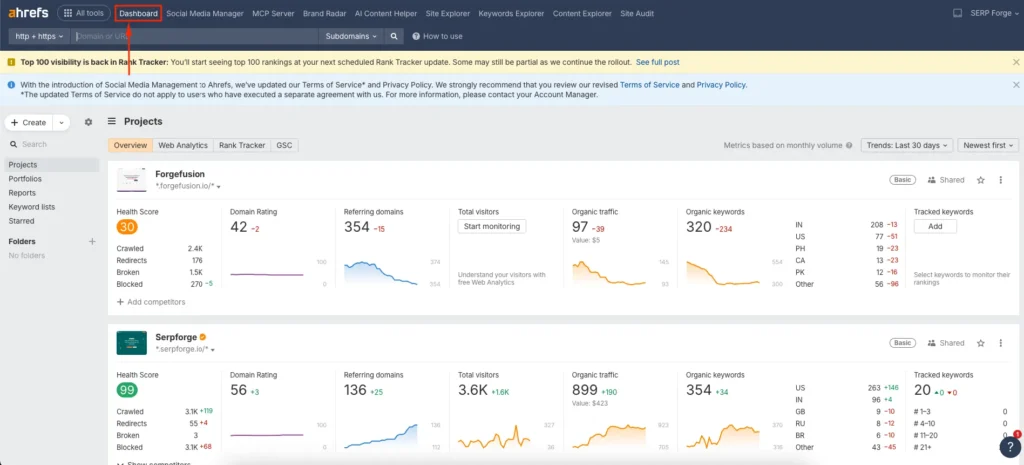
2. Locate the Project You Want to Delete
Scroll through your project list and find the project you want to remove. In the top right corner of that specific project card, click the three dots icon. This opens a small menu with different project-level actions.
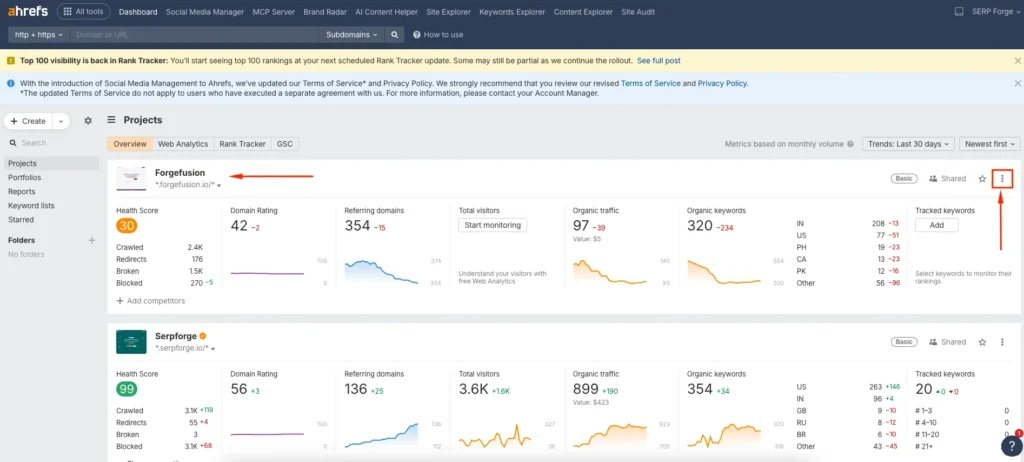
Do you know?
Around 60% of pages ranking in the top 10 Google search results are at least three years old. This shows that long-term SEO and historical data matter a lot.
3. Delete the Project from Ahrefs
Select the Delete option from the dropdown.
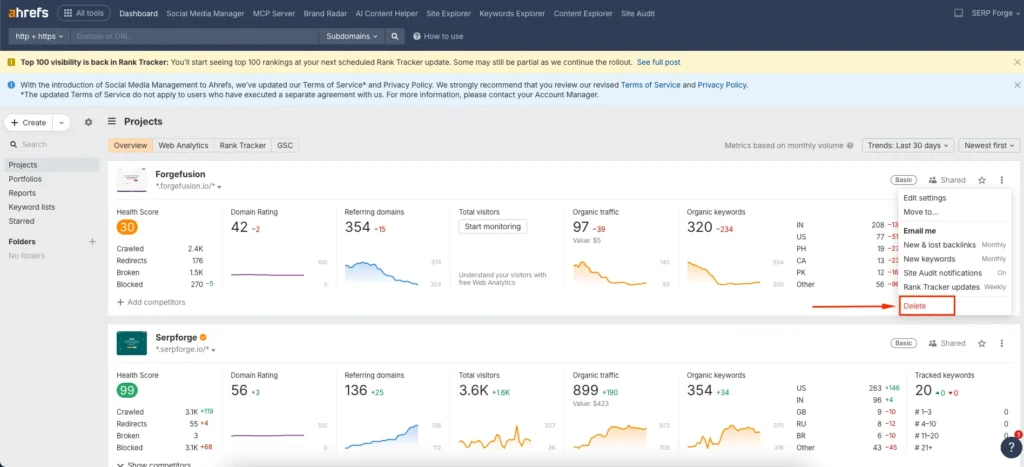
Ahrefs will ask you to mark confirmation checkboxes to ensure you understand what data will be removed. Once you confirm, click Delete again.
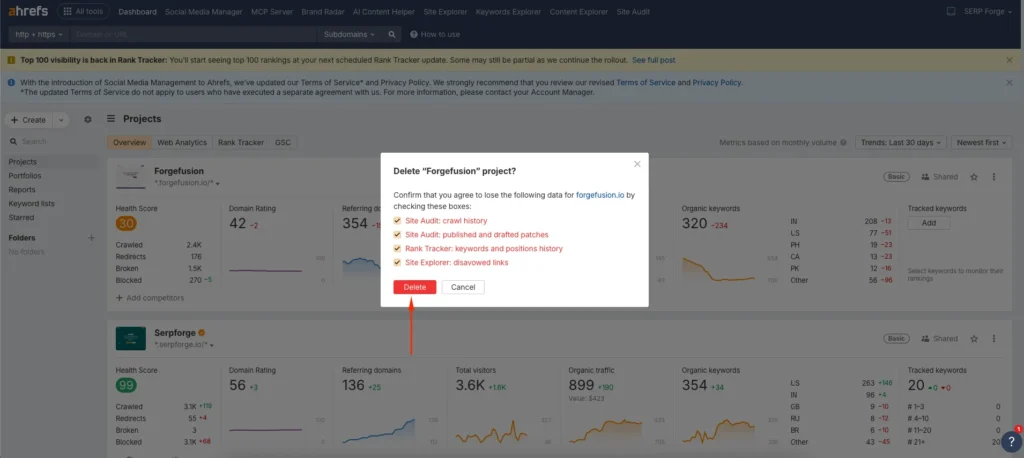
After deletion, the Rank Tracker data, Site Audit history, and all stored metrics for that project will no longer appear in your dashboard.
Conclusion
Deleting a project from the dashboard in Ahrefs is a simple but important task when you want to free up space, organize your workspace, or stop tracking a domain you no longer manage.
By following the steps shared in this guide, you can keep your Ahrefs environment clean and focused only on the projects that matter.
Whenever I streamline my dashboard, it becomes much easier to monitor rankings and audits without unnecessary clutter.
If you ever need to delete a project from the dashboard in Ahrefs, use this process to do it safely and confidently.




