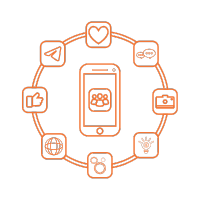Think social media is just for sharing memes and updates? Think again.
Social platforms can quietly fuel your SEO efforts, especially when you know how to use them to create powerful backlinks.
These links might not always pass direct SEO value like traditional backlinks, but they still drive traffic, increase visibility, and help search engines discover your content faster.
Here’s the truth: most marketers spend all their time chasing blog backlinks and completely overlook the opportunities sitting right inside their social profiles, posts, and community sections.
So, what’s the secret?
It’s not about spamming links. It’s about placing them strategically, knowing where they matter most, and tracking how they help your site grow.
In this guide, you’ll learn what social media backlinks are, how to use them properly, and why they’re still relevant for boosting rankings in 2026.
Let’s jump in.
What are social backlinks?
A social backlink is a hyperlink placed on your public social media profile that directs users (and search engines) to your website.
These links can appear in your bio, about section, posts, photo descriptions, or even in pinned content, depending on the platform.

While most social media links are “nofollow”, they still play a crucial role in:
- Driving referral traffic
- Increasing brand visibility
- Supporting indexation and faster crawling by search engines
When used strategically, social backlinks can also complement your organic link-building efforts.
They help get your content in front of a wider audience, increasing the chances that bloggers, journalists, or website owners will discover, share, and link to your content naturally.
What the experts say
“Social backlinks may not directly pass link equity like traditional backlinks, but they send clear engagement signals to Google, and that matters.”
— Neil Patel, Digital Marketing Expert
Looking to grow your website with strong, relevant backlinks?
Check out our link-building services built to improve rankings and drive real results.
How to track your social media backlinks
Want to know if people are clicking your social media links? The easiest way to track this is by using UTM links and Google Analytics.
📌 What you need to do:
Add UTM parameters to your links. For example:

Use different UTM links for each section, like your LinkedIn contact info, posts, or bio.
Where to check:
In Google Analytics, go to:
Reports > Acquisition > Traffic Acquisition, then add Secondary Dimensions
Here, you’ll see how many people clicked each link.

Keep in mind:
– Long UTM links don’t look good on some platforms like Twitter.
– To make them shorter, use tools like Bit.ly.
But remember: not everyone clicks on short links if they don’t trust them.
Now that you know how to track clicks, let’s look at all the best places to add these social links!
Social media platforms that offer backlink opportunities
Many social platforms offer spots where you can add backlinks in bios, posts, descriptions, and group sections.
These links help drive traffic to your website, improve brand visibility, and support your SEO efforts when used consistently and strategically.
According to a study, approximately 94% of online content receives zero external links or social shares.
This highlights a major visibility gap not due to poor content quality, but because most creators aren’t actively promoting their content across relevant platforms.
Facebook link building
Let’s start with the most widely used social platform, Facebook.

Option 1: Add your website to your profile’s about section
When someone visits your profile, make sure they can easily find your website.
To do this, go to the About tab, scroll to Contact and Basic Info, and enter your website URL in the website field.
Tip: Set the visibility to Public so anyone can view the link, even those who aren’t logged into Facebook. It will appear in the bottom-right section of your profile for maximum visibility.
Bonus: You can also list your Facebook Page as your current employer, which creates another clickable link on your profile leading to your business.
By doing both, you give visitors two clear paths to connect with your brand or website from your profile.
Option 2: Include your website in personal and page posts

Sharing links on Facebook is a simple way to drive traffic, but it doesn’t have to stop at direct article links.
Facebook automatically converts any mention of a domain (such as yourwebsite.com) into a clickable link.
That means even if your post isn’t about an article, you can still include your website in the text to create a valuable backlink.
For example, you can:
- Thank someone for mentioning your site in their content
- Share a quote or stat from your blog and include the domain
- Mention your website at the end of every post, just like an email signature
Make sure your posts are set to public so anyone who visits your profile or page can see the link.
This is especially effective if your content is frequently shared or if you’re posting videos, reels, or quotes that attract a larger audience.
If you’re doing affiliate link building, Facebook posts and comments can also be a subtle but effective place to insert affiliate links alongside relevant content.
Just make sure to follow platform rules and always provide context or value.
Option 3: Your page’s about/intro section

Your Facebook Page’s About or Intro section is a prime spot to add backlinks to your website. And since Facebook auto-links any domain (like yourwebsite.com), you can make the most of every word.
At the very least, be sure to fill in the Website field; this link appears right on your Page and is one of the first things visitors see.
To go a step further, include your domain in your short description or bio. That way, users will see it in more than one place, increasing visibility and click-through prospects.
💡 Tip: Instead of linking only to your homepage, use this space to direct traffic to a lead magnet, product demo, or landing page. If you’re offering niche edits or link insert services, this is a great place to highlight them.
By doing this, you turn your Page’s About section into a high-value referral point for both SEO and conversions.
Option 4: Page call-to-action buttons

In addition to the About section, your Facebook Page also offers call-to-action (CTA) buttons that can link directly to your website.
These are the large blue buttons located just below your Page’s cover image, easy to spot and highly clickable.
To set one up or change it, simply hover over the button and click the “Edit Action Button” option from the dropdown menu.
You can choose from actions like:
- Visit Website
- Sign Up
- Shop Now
- Contact Us
Each of these options allows you to add a custom URL, perfect for linking to landing pages, lead capture forms, or product pages.
It’s a simple, front-and-center way to guide visitors directly to your site with a single click.
Option 5: Profile and cover photo descriptions
When someone clicks on your profile picture or cover image, whether on your personal profile or business page, it opens in a lightbox view.
On the right side of that view, there’s space for a description. This is where you can add a short message and a clickable link to your website.
It’s a smart way to drive clicks without being pushy. Whether you’re promoting a free resource, new product, or blog post, this space offers subtle yet effective visibility.
💡 Tip: Pair your image with a compelling call to action, “Download our free guide here: yourwebsite.com/guide” to make the most of this hidden opportunity.
Option 6: Your group description
If you run a Facebook Group connected to your website, ensure you’re utilizing the group description to its full potential.
Add your website URL right within the first 96 characters of the description. This ensures it’s immediately visible to anyone who visits your group, even before they click “See More.”
It’s a subtle but effective way to drive traffic from group visitors, especially those who are actively engaging with your niche or brand.
💡 Tip: Use a clean, direct format like:
“Join our community and explore more at yourwebsite.com”
to grab attention and encourage clicks.
Option 7: Facebook group pinned posts
Another great place to add a backlink is in a pinned post at the top of your Facebook Group.
Pinned posts stay fixed at the top of the feed, making them the first thing members and visitors see when they enter the group. This gives you a prime opportunity to feature a link to your website, landing page, or latest offer.
Whether you’re sharing a welcome message, a lead magnet, or important group guidelines, always include a clear call-to-action with your website link.

📌 Bonus: If your group allows members to invite others, a pinned post with The more your content gets shared, the more eyes you’ll have on that link.
Want help turning your social content into real SEO wins?
Our link-building services can guide you on how to use your content strategically to build backlinks that support organic growth.
LinkedIn link building
Looking to connect with a professional audience? LinkedIn offers several strong backlink opportunities through your profile, company page, and groups.
Option 1: Your profile’s contact info

Your LinkedIn profile has a contact info section where you can add up to three website links. These links appear right at the top of your profile and are visible even to non-logged-in users, making them valuable for both visibility and traffic.
💡 Tip: When adding a link, select the “Other” option instead of the default categories like “Company” or “Blog.” This allows you to customize the anchor text, giving you better control over how your link is presented.
You can use this space to:
- Link to your homepage
- Add a landing page or lead magnet
- Direct people to a featured blog post or resource
Though LinkedIn links are generally nofollow, they still contribute to a diverse and healthy backlink profile, which is a key part of organic link building.
Option 2: Your profile’s featured and posts sections

While the contact info tab is useful, it’s often overlooked by logged-in users. That’s why it’s smart to place your website link in more prominent areas of your LinkedIn profile, specifically the featured and posts sections.
Use this space to showcase:
- Your best blog posts
- Lead magnets like eBooks, whitepapers, or reports
- Project pages, portfolios, or landing pages
Each item you feature includes a direct, clickable link visible right in the middle of your profile.
Whenever you share content, include your website or landing page link in the post. This helps drive ongoing traffic, especially if a post gains visibility through likes, comments, or shares.
Tip: Add UTM parameters to these links so you can track how many visitors LinkedIn sends to your site.
Together, these sections make your LinkedIn profile an active tool for link building, without relying on the small and often-missed Contact Info tab.
Option 3: Your company’s basic information

Your LinkedIn company page includes a section for basic information, where you can add your website URL. This link is publicly visible and appears right below your company name and description, making it an important spot for driving traffic.
Since LinkedIn removed the old “Products and Services” tab, you now have the option to create showcase pages under your main company profile. These are great for highlighting specific offerings, departments, or campaigns.
How to use it:
- Add your main website to your company’s basic info
- Use showcase pages to link directly to product or service landing pages
- Keep each page focused on a single offering for better clarity and engagement
Don’t forget you can post updates from both your main company page and each showcase page. Sharing blog posts, case studies, or promotions regularly gives your audience more opportunities to visit your site.
Option 4: Your LinkedIn group’s website

If you manage a LinkedIn group, you can add a website URL to the group’s information during setup or by editing the group settings later.
This website link appears right on the group’s main page and is visible to non-members, which means anyone browsing or considering joining your group will see your link upfront.
It’s a subtle but effective way to introduce potential members to your brand, services, or content before they even click “Join.”
💡 Tip: Link to a landing page that welcomes group visitors, offers a free resource, or explains your brand’s value. Even if it’s a nofollow link, the added exposure can lead to more do-follow mentions elsewhere over time.
Option 5: LinkedIn group announcements
One of the biggest advantages of owning a LinkedIn group is the ability to send Group announcements, essentially broadcast emails sent directly to all group members.
Unlike Facebook, LinkedIn allows group owners to send one announcement per week, landing straight in members’ LinkedIn inboxes even if they haven’t subscribed to your mailing list.
To use this feature, go to your group’s management menu and select “Send announcement.”
It’s a powerful way to:
- Share blog posts or product updates
- Highlight events or lead magnets
- Drive direct traffic to your site from a trusted channel
💡 Tip: Always include a clear call-to-action and your website link in the announcement to make the most of this built-in outreach tool.
If you haven’t considered creating a LinkedIn Group yet, this feature alone is a great reason to start.
YouTube link building
If video plays a role in your business, it can also support your backlink strategy. YouTube offers several strong opportunities to drive traffic and build visibility for your website.
Adding a YouTube backlink in your channel’s about section and video descriptions can direct viewers to your site and become a valuable part of your overall link-building efforts.
Option 1: YouTube about page

Your channel’s about page includes a section where you can add links. This is one of the easiest ways to get a prominent backlink.
These links appear:
- Directly on your about page
- As clickable icons over your channel banner (the first 5 links are visible)
💡 Tip: Use this space to link to your homepage, blog, lead magnets, or social profiles. The first link is especially valuable, as it stands out visually right at the top of your channel.
Make sure your description briefly introduces your brand, and pair it with a strong call to action near the link area to encourage clicks.
Option 2: Video descriptions

Every YouTube video comes with a description box, and it’s one of the most valuable spots to drop a backlink.
Even though the text may appear greyed out, any URL included becomes clickable when you hover over it. That means you can drive traffic directly from your videos to your website, landing page, or blog post.
💡 Tip: Place your link within the first 25–50 words of the description so viewers see it without having to click “Show more.”
This is especially effective for:
- Driving traffic from how-to or tutorial videos
- Promoting related blog content or tools
- Capturing leads with downloadable resources
Want to see how your video performs? Use a YouTube rank tracking tool to monitor your rankings and adjust your strategy accordingly.
Want to make the most of YouTube backlinks and other traffic sources? Explore our link-building services to strengthen your SEO strategy across multiple platforms.
Pinterest Link Building
Sharing your website content on Pinterest? Here’s what you should know about gaining traffic and backlinks through pins.
Option 1: Your profile link

Pinterest gives you one main link on your profile, so make sure you’re using it wisely.
This link appears right below your profile name and bio, making it easy for visitors to click through to your website.
Tip: Pinterest will prompt you to verify your website, and you should do it. Verification not only builds trust but also unlocks additional features like access to analytics and the ability to add links to individual pins.
Use this link to direct visitors to your homepage, a lead magnet, or a landing page that matches your brand’s focus on Pinterest.
Option 2: Rich pins

Rich Pins allow you to add extra details to your pins, similar to how link previews work on Facebook.
This means you can include a clickable link directly back to your content, giving users a smooth path from your pin to your website.
These are ideal for:
- Blog posts
- Product pages
- Recipes
- Articles and guides
Affiliate marketing tip:
If you’re pinning products from platforms like Amazon, you can edit the pin’s link to include your Amazon Associates tracking ID.
While Pinterest has restricted some direct affiliate links, this method often still works, just keep the tracking ID discreet for better results.
Rich Pins not only boost visibility but also help turn Pinterest activity into measurable site visits.
Instagram link building
Option 1: Your profile link

Your main opportunity for a backlink on Instagram is in your profile bio. You can and absolutely should use this space to link to your website, a landing page, or a link hub (like Linktree or your custom page).
📌 Tip: Use eye-catching emojis or icons around the link to draw attention and make it stand out within your bio.
This link is visible on both the mobile app and desktop version of your profile, making it accessible to users across devices. It also shows up when people discover your profile through search, giving you consistent exposure.
If you’re active on Instagram, make this link count update it regularly based on current campaigns, offers, or new content.
Option 2: Instagram stories

Instagram Stories now allows you to add clickable links using the link sticker feature. While these links aren’t permanent, they disappear after 24 hours, they’re perfect for driving quick, targeted traffic.
Use this feature when:
- Promoting a new blog post or product
- Highlighting a limited-time offer
- Sharing content related to a recent post or campaign
💡 Tip: Pair the link with a clear, engaging call to action like “Tap to read more” or “Visit the page now” to encourage clicks.
Although temporary, Stories are highly visible and can deliver strong results, especially if you post consistently and keep your content aligned with your goals.
Quora social link building
Quora is an underrated platform for link building and referral traffic. With the right approach, it can become a steady source of highly targeted visitors interested in your niche.
Option 1: Your profile
Just like other social platforms, Quora allows you to include a link to your website, but with a small twist.
Instead of a dedicated field, your link goes in your profile description, and you’ll need to manually hyperlink it using Quora’s formatting tools.
📌 Tip:
Place your link near the top of your bio for better visibility
Add a short description or CTA to explain what users will find when they click
This link shows up every time someone visits your profile, especially after reading one of your answers, making it a great opportunity to turn authority into traffic.
Option 2: Your Quora answers

One of the most effective ways to build backlinks on Quora is by including links to your website within your answers.
When done right, these links can generate steady referral traffic for months or even years after being posted. That’s because Quora answers often rank well in search engines and continue to attract views over time.
📌 Tip: Always prioritize value and relevance. Your answer should fully address the question, and the link should naturally support your response, whether it points to a blog post, guide, or resource.
Avoid link-dropping or overly promotional comments. Helpful, informative answers are more likely to be upvoted and seen by a larger audience, increasing the chances of clicks.
Done correctly, Quora can be both a traffic source and a trust builder.
Reddit Link Building
Reddit might not seem like a traditional link-building platform, but when used correctly, it offers highly targeted traffic and valuable backlinks that live on for years.
Option 1: Add your website in your profile bio
Reddit allows users to add a short bio with a link to their website. While not highly prominent, it still gives you a static backlink from your profile.
💡 Tip: Use a simple, trust-building CTA like:
“Learn more at yourwebsite.com”
This bio appears whenever someone clicks on your username, especially after reading a comment or post that resonated with them.
Option 2: Comment-based backlinks

You can include relevant links in your comments, but only when they add value to the discussion.
For example:
- Answer a question with a helpful summary and link to your full blog post.
- Share a product demo in response to someone asking for recommendations.
- Link to a guide if someone is struggling with a common issue your content solves.
📌 Tip: Stick to niche or topic-relevant subreddits. Generic self-promotion gets flagged or downvoted quickly. Build karma first, then contribute strategically.
X (formerly Twitter) Link Building
X (Twitter) remains a fast-paced platform, but strategic link placement can generate solid visibility and engagement.
Option 1: Your Twitter website field

This one’s simple but essential.
When setting up or optimizing your Twitter (now X) profile, make sure to add your website URL in the website field. This appears as a clickable link right below your bio and is visible to anyone who visits your profile.
It’s one of the most direct ways to drive traffic from your profile to your site, with no extra steps or digging.
💡 Tip: If you’re running a campaign or promoting a specific page, consider using a shortened or trackable URL (like Bit.ly or UTM links) for better insights.
Option 2: Include a link in your bio
You also get 160 characters in your bio, don’t waste it. Adding a full URL (with https://) ensures it’s hyperlinked across most preview platforms.
💡 Pro Tip: Use this space to link to a different page than your profile link. For instance:
- Homepage in the website field
- Blog or lead magnet in the bio
This gives you two clickable links with double the exposure.
Option 3: Thread-style content with links

Long-form tweet threads are powerful. You can:
- Break down a blog post into 5–10 tweet summaries
- Link to the full post at the end
- Pin the thread for ongoing visibility
Threads get shared, saved, and often show up in Google results, multiplying your link’s reach.
Wrapping it up
By now, you’ve seen just how many overlooked opportunities exist for building social media backlinks from profile links and post captions to group announcements and video descriptions.
These backlinks may not all pass SEO authority in the traditional sense, but they do drive visibility, referral traffic, and brand discovery, and that’s what matters for long-term growth.
Even a handful of well-placed links across platforms like Facebook, Twitter, LinkedIn, YouTube, Pinterest, and Quora can help you:
- Attract new visitors
- Strengthen your online presence
- Support your SEO and content marketing strategy
- Increase engagement and conversions over time
If you haven’t already, take some time to review your existing social profiles, clean them up, and start placing strategic links where it makes sense.
Then move on to the platforms you haven’t yet explored. Each one is a new chance to get your brand seen and clicked.
FAQ about social backlinks
Do social media backlinks help with SEO?
Yes, while most social backlinks are “nofollow” and don’t pass direct SEO authority, they still help with brand visibility, referral traffic, and faster indexing. Google considers user engagement and traffic signals, making these links useful for supporting organic growth.
Are all social media links considered backlinks?
Not all links are equal. A backlink generally refers to a link from one website to another. On social media, links in bios, posts, comments, and profile sections are counted as backlinks even if they’re “nofollow” because they point back to your domain and are crawlable.
Do “nofollow” social links still matter?
Yes. “Nofollow” just tells search engines not to pass link juice, but the links are still discoverable, drive traffic, and improve indexation. Google has also updated how it treats nofollow links; it may still use them for crawling and indexing purposes.
How often should I update my social profile links?
Update them based on active campaigns, seasonal offers, or new content launches. Keeping your links fresh improves click-throughs and ensures users always reach your most relevant pages.
Do social media backlinks work for new websites?
Yes, they’re especially helpful for new sites. Social backlinks help search engines discover and index your pages faster, even if they don’t directly boost PageRank. They also generate early visibility and potential engagement.